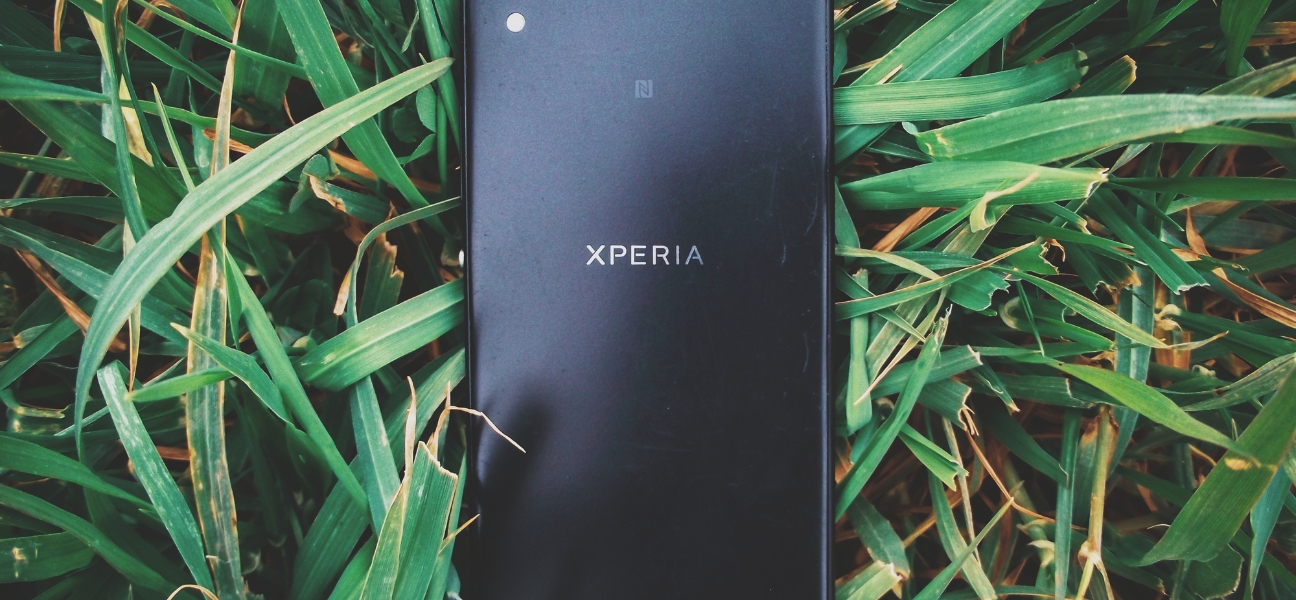
Losing your Android phone can send you into instant panic mode. Whether it slipped between couch cushions or got left behind somewhere, that sinking “where’s my phone?” feeling hits hard. But don’t stress—there are smart, simple ways to track it down fast. At Pull Up® Phone Repair, we help people solve mobile phone problems every day. Here’s how to use the latest Android features to recover your missing device—and if it’s damaged once you find it, we’re your go-to for mobile phone repair in Queens.
Google’s Find My Device has evolved into Find Hub, offering a more advanced and reliable way to locate your Android. This new feature goes beyond phones—you can now track tablets, accessories, and even Bluetooth tracker tags, even if they’re offline or powered off.
It works by securely tapping into a vast, encrypted network of nearby Android devices that help pinpoint your phone’s last known location. The entire process is private—only you can see your device’s data, thanks to end-to-end encryption. If your phone runs on Android 9 or newer, Find Hub is already available and ready to use.
The best way to find your phone is to make sure it’s set up correctly before it goes missing. These quick settings ensure your Android stays traceable and protected no matter what happens.
Find Hub automatically works for any device linked to a Google account. Make sure you’re signed in so it can track your phone when needed.
Turn on location tracking for the most accurate results. Without it, your phone’s signal might not register on the map.
Go to Settings > Google > Personal & device safety > Find Hub, and toggle Allow device to be located. This lets your phone be tracked through the Find Hub network.
Even if your phone runs out of battery, you can still find it by enabling offline tracking.
Head to Settings > Google > Find Hub > Find your offline devices, then choose one of the following:
This feature gives your Android a better chance of being found, even when it’s turned off.
Just because your phone is lost doesn’t mean it’s gone for good. Here are three quick ways to locate it using built-in tools and connected devices.
Go to android.com/find from another device and log in with the same Google account linked to your phone.
Once you’re signed in:
If you’re at home and know your phone is somewhere close, ask your Google Home or Nest Hub to help. Just say, “Hey Google, find my phone.” It’ll make your Android ring loudly—even if it’s set to silent or vibrate.
If you misplace your phone often, invest in a Bluetooth tracker like Tile® or Chipolo®. Once paired, pressing the tracker button makes your phone ring when it’s nearby, so you can find it in seconds.
Phones with contact info visible on the lock screen are three times more likely to be returned to their owners. Here’s how to add your details:
If you’re using a Google Pixel, go to Settings > Display > Lock screen > Add text on lock screen and input your information. It’s a small step that makes a big difference if your phone ends up in someone else’s hands.
If you’ve tracked down your Android but it’s damaged or won’t power back on, don’t panic—Pull Up® Phone Repair can help. We offer fast, mobile repair service throughout Queens and New York. Whether it’s a cracked screen, dead battery, or internal water damage, our technicians will come directly to you and fix it on the spot so you can get back to your day without missing a beat.
Losing your phone doesn’t have to mean losing your peace of mind. With Find Hub, Bluetooth trackers, and smart speaker commands, you have plenty of ways to locate your device quickly. And if you find your phone but it’s damaged, Pull Up® Phone Repair is just a click away. Schedule your appointment today for iPhone repair in New York—we’ll bring expert service right to your doorstep and get your phone back to perfect condition.